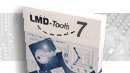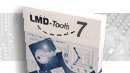What's new in LMD-Tools 5?
• • • Introduction
• • • Changes in unit structure
• • • New Components
• • • Improved Container Support
• • • New and improved global Objects/Classes
• • • New Bonus Packs
• • • Additional features for Professional User
• • • Other new features
LMD-Tools 5 really earns its new version number: Against version 4 almost 50 new components were added, furthermore new global objects, classes and more than 200 improvements/fixes for existing components are provided!
At last we overworked the complete unit structure of the LMD-Tools component suite on your request.
The following sections summarize a few of the new amazing features.
[Top]
| • Changes in unit structure |
One of the most notable change in LMD-Tools 5 is the new unit structure. Because many user complained about large Exe-sizes and difficulties in browsing through the sourcecode (e.g. for deriving own classes and components) we decided to overwork all units.
The problem with large Exe-sizes was caused by very large units containing many components (e.g. if you use only one component of this unit, Delphi unfortunately links almost the complete unit). This problem was solved by splitting up existing LMD-Tools units into now more than 300 singe units, thus only these units are now linked into your application which are really required by your project.
To solve second problem, most units were renamed to the class name which is declared in the corresponding unit (if you know Java you should know this structure already). This should simplify working with LMD-Tools source units, especially if you want derive your own classes and objects from our own ones.
In spite of this rather weighty structural change updating existing projects to Version 5 should be a fast and simple task: Usually all forms of your project must be reloaded only (Delphi/CBuilder add newly required unit names automatically then).
[Top]
Besides the new bonus packages many new components were added to the LMD-Tools core components. Check the complete component overview here. Some of the new components are described below:
System Components
TLMDSendkey: With this component you can send any key strokes to running applications.
TLMDObjectStorage: Component for saving/restoring properties from/to components at runtime. Desired properties can be selected visually at designtime.
TLMDTxtPrinter: This component helps you printing ASCII - text files to any windows printer. Line numbering, page dividing, font effects and many more things are supported.TLMDCaptionButtons: Add as many buttons to the form caption as you like. Group them, make 'em flat or transparent, add glyphs, ...
Edit Components
TLMDExtSpinEdit: This spin edit field supports several different styles like int numbers, float numbers or date input.
TLMDCalculatorEdit: This number edit field contains a button for poping up a calculator dialog.
ComboBox Components
The new ComboBox components represent the basic part of our own new combobox classes (which are not derived from the Borland ones), supporting e.g. the well known transparency feature of many LMD-Tools controls. In future versions we will transfer all existing LMD ComboBox components from VCL ComboBox descendands to LMD-Tools ComboBox descendants.
TLMDCalculatorComboBox: This component is an date edit field with a attached 'drop down' calendar.
TLMDCalendarComboBox: This component is an number edit field with a attached 'drop down' calendar.
Extended Components
TLMDButtonPanel: This panel can hold as many equal speed buttons as you like. This panel supports auto - arraning any much more ...
TLMDCalculator: This component is a panel with calculator functionality.
TLMDFontSizeListBox: Fast selection of a font size from a list box.
TLMDFontListBox: Fast selection of a font from a list box with a selection of fonts of the current system.
TLMDColorListBox: Select colors from a color list box (like from the color combo box).
Dialog Components
TLMDInputDlg: This component can popup a dialog which contains one text edit field. As you are used you can change many settings.
TLMDCalculatorDlg: This dialog displays a calculator and returns the calculated result. Use it e.g. in connection with the LMD edit controls.
TLMDTextEditDlg: This component displays a simple text input editor.
Database Components
Besides several datasensitive versions of already mentioned components following components were added:
TLMDDBExport: This component supports you to export your database tables to ASCII or HTML.
TLMDDBMaskEdit: Edit field for masked text input. Supports many predefined and a very high customizable mask style. Datasensitive Version.
TLMDDBExtSpinEdit: Edit field for numeric values with spin buttons. Datasensitive Version.
TLMDDBMemo: Input of large texts. With many effects like transparency, font effects, etc. Datasensitive Version.
[Top]
| • Improved Container Support |
Because many controls of LMD-Tools support Container Links for sharing resources container control support was again improved:
The new TLMDImageListConnector component allows connection of VCL ImageList controls to LMD-Tools components. Thus it's now possible to share ImageList resources (including icons and bitmaps) among VCL and LMD controls.
The TLMDGraphicList control demonstrates the strength of the LMD Container concept very impressively: TLMDGraphicList is an abstract container class which supports any TGraphic descendant. The VCL supports e.g. Icons, Bitmaps and WMF files. Furthermore there are dozens of 3rd party descendants for e.g. GIF, PCX, TIFF and other graphic formats which can now be used in all LMD controls supporting GraphicContainer as well. One example for this can be tried immediately: Install the JPEG support from the Delphi CD-ROM - now each LMD Panel supports JPG-files as well!
TLMDGenericList allows storing of any file into your application exe (can be used e.g. for additional files which should be not available as single files).
[Top]
| • New and improved global Objects/Classes |
TLMDBitmapEffect
The most notable change concerning objects is definitely the new TLMDBitmapEffect Object supported by almost all LMD-Tools controls with Background/FillObject support: The class provides extended transparency functions to your controls. Formally it was only possible to make components completely transparent. An arising problem was, that enduser sometimes was not able to differ between control and background. Adding one ore more of the available TLMDBitmapEffect effects will solve this problem in a very fine way. You can just change the brightness of your background - being transparent but with a little difference. If that's not enough you could choose a more 'hard' bitmap transformation (like inverting, flipping, grayscale). Another bitmap transformation (which is somewhat between brightness and the others) is AlphaBlending. This effect allows you to add any additional bitmap to your background - melting those bitmaps together.
TLMD3DCaption One more global change are additional TextEffects for the TLMD3DCaption object (thus available for any control supporting FontFx or Font3D properties): Outlined, Extruded and Enhanced Extruded text styles are now possible.
TLMDGradient
Two new styles (topleftdiagonal, toprightdiagonal) were added, Besides gradients between more than two colors are now possible.
Other object improvements affect only single components (e.g. improved TLMDScrollBar obect with many new options for manipulating appearance of scrollbar thumb) or TLMDRegion object, which allows now custom point lists (thus any region shape is now possible). TLMDSysInfo for example supports an unique new CPUInfo object with which you can determine CPU specific features like MMX- or 3DNow-Support or even the Stepping factor.
[Top]
LMD-Tools contains two new bonus packages which can be installed fully independly from the LMD-Tools core packages.
LMD RichPack
The LMD RichPack was designed as replacement for WPTools Light. It provides as well a very fast RichLabel supporting Hyperlinks and Images (a TGraphicControl descendant, NOT a TCustomControl descendant. Thus hundreds of RichLabels can be placed on a form without impact for system resources). It provides as well a simple RichEditor control (based on RichEdit 2.0 DLL) including a datasensitive version. This component is not be intended to replace a WordProcessor, but can be used to use the features of the RichLabel.
And as usual a container is supported, thus RichLabel and RichEdit components can easily share RichText items throughout your application.
The RichPack components are based on a very abstract Rendering Engine, an HTML version of especially the Label and Storage controls can expected for the next LMD-Tools version.
LMD ShellPack
The ShellPack components were mainly designed to solve the lack of Shell components in the VCL. Advanced ShellTreeView, -List and Combobox components are available. Besides that a number of components allow simple access to many custom dialogs of your Windows system (e.g. Find, Format, Restart.dialog). At least a component for accessing Control Applet and the support of Favorite Menus are available.
[Top]
| • Additional features for Professional User |
The new unit structure of LMD-Tools 5 was already mentioned - Professional user have now access to more than 500 source files with a size of more than 5MB!! Furthermore Sourcecode Installation Package installs all required sourcecode for package recompilation into one directory (including support of project groups). Recompilation of the default LMD-Tools packages is now easier than ever!
In addition only LMD-Tools Professional user have access to the new TLMDWebUpdate component (which allows addition of automated web update functionality for your application).
Furthermore a new special UpdateArea for Professional user was created - here we will place all source updates immediately as small patch files (full compiled packages are created only after a certain number of fixes/enhancements). Thus you might get fixes for your problems probably within a few hours or days.
[Top]
LMD-Tools 5 contains a new helpfile. Against former helpfiles all properties and objects are now integrated, not only these which were introduced by LMD-Tools.
LMD-Tools 5 contains many fixes and enhancements which are based on your requests: E.g. the button support for TLMDSplitterPanel (for fast resizing of panes like in Netscape Navigator) or additional commandos in the context menu of TLMDButtonBar were added on YOUR request.
[Top]
• • • Continue with "LMD-Tools 5 Screenshots (1)"
• • • Back to LMD-Tools 5 Product Page