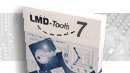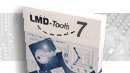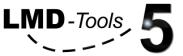
• Screenshots (1)
The screenshots below demonstrate a very few (most visual) features of LMD-Tools. You might download the Megademo from the download areas to get a better imagination how versatile LMD-Tools components and classes are.
Figure A: TLMDGraphicLabel
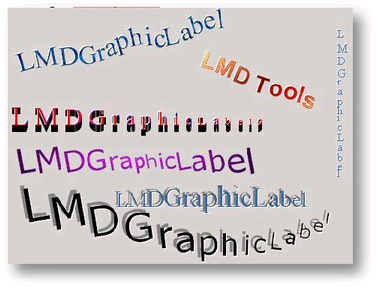
Ever wanted to integrate additional shadow, perspective and transform effects to your labels? TLMDGraphicLabel supports many of these, known e.g. from "WordArt" in the MS Office applications.
[Top]
Figure B: TLMDCaptionButton

Add any number of buttons to the caption bar of your form. Almost all features of standard buttons are supported, e.g. DropDown Menus, Push Buttons, Flat Style, Glyphs, Transparency, Font effects and much more.
[Top]
Figure C: TLMDFormShape
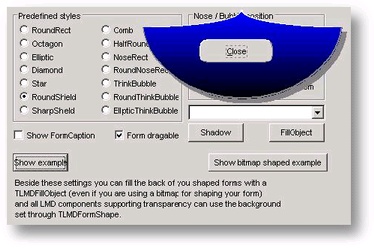
This component allows any shape you can imagine for a form (either defined by a bitmap or a special region). Provides a visual interface for specifying desired settings.
[Top]
Figure D: TLMDSplitterPanel
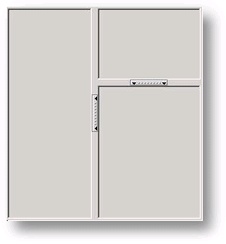
Though TLMDSplitterPanel is not a new component in version 5, it demonstrates a feature requested by customers: Like in Netscape Navigator sensitve buttons on the splitter bars are now supported, which allow fast resizement of panes.
[Top]
Figure E: TLMDFontComboBox
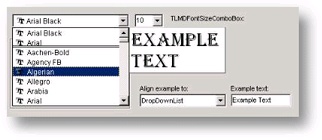
All LMD-Tools Comboboxes support history function for lastest selected items (see above). Further more additional features depending on the type of the combobox were added (e.g. FontComboBox support preview window of the selected font (see "Example Text").
[Top]
• • • Continue with "LMD-Tools 5 Screenshots (2)"
• • • Back to LMD-Tools 5 Product Page

|